Core Module
The core module needs to generate its own mirror image and flash the machine before using the various functions of the module.
Tutorial
Register and log in to the website https://superv.flythings.cn
Select the hardware version

Select the function of each pin
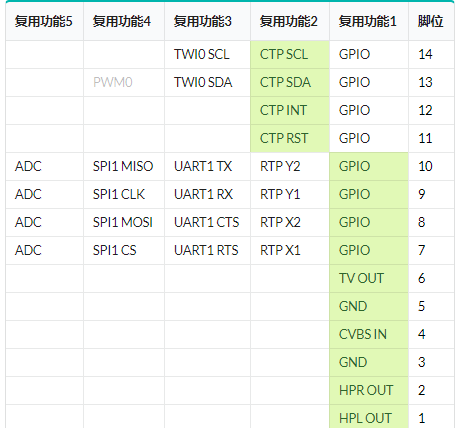

Note:Capacitive touch PIN:CTPSCL、CTPSDA、CTPINT、CTPRST esistive touch PIN:RTPY2、RTPY1、RTPX2、RTPX1
Select the screen resolution; if necessary, adjust the screen parameters again
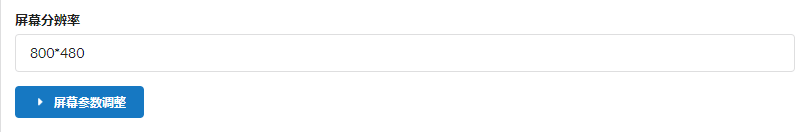
Select touch type

Note: The touch type should correspond to the PIN pin. Capacitive touch PIN:CTPSCL、CTPSDA、CTPINT、CTPRST Resistive touch PIN:RTPY2、RTPY1、RTPX2、RTPX1
After all the above settings are completed, click Submit, and the new system image will be downloaded according to the configuration.

After the new image is downloaded, refer to the How to make a flashing card, to flash the device.
After successfully flashing, you can view FlyThings Development Document vfor application development.