Font library settings
The default font library packaged by FlyThings system is Siyuan HeiTi font, we can view the project properties:
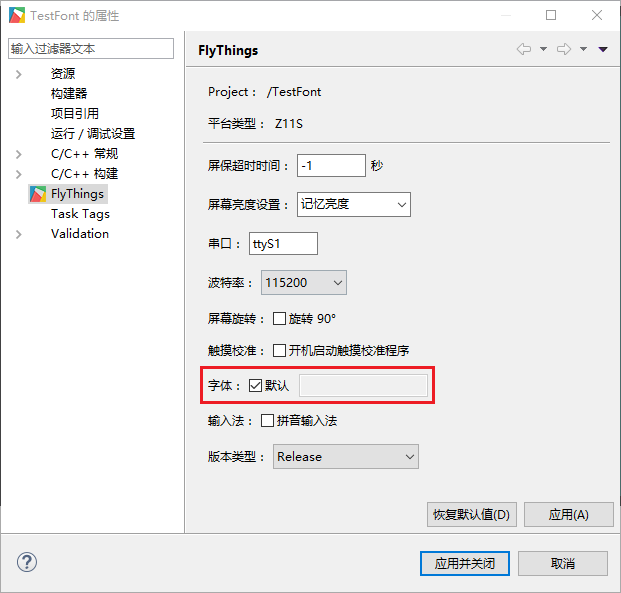
The font option is checked by default, and the compiled upgrade file will be packaged in the fzcircle.ttf font librery in the font directory of the corresponding platform in the tool installation directory
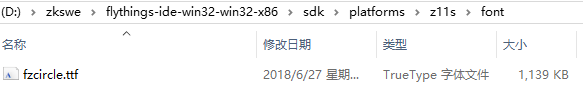
This font library is the Siyuan HeiTi font library, we made some cuts and renamed it fzcircle.ttf;
If we want to use other font libraries, just remove the default options and import a new font library (note that this font library only supports ttf format):

Z6S and later platforms Our system has built-in fzcircle.ttf font library directly, the purpose is to speed up the boot speed, if any fonts are missing, we need to customize an extended font library by ourselves, the same as Siyuan Heibody Font, the name of the font library is also fzcircle.ttf, the import method is the same as above, so that when the system loads fonts, the built-in fonts in the system will be loaded first, and the corresponding fonts in the extended font library will be loaded if the loading fails; if you want to use other fonts Library, the name of the imported font library is not fzcircle.ttf , so the loaded fonts are all external fonts.
To summarize:
Z11S platform : Because the platform system does not have a built-in font library, the system directly uses the font library packaged by the tool, and there is no extension of the font library. Remember, the default package is Siyuan bold font fzcircle .ttf fzcircle.ttf;
Z6S and later platforms : The system has a built-in fzcircle.ttf font library, supports extended font library, the same as Siyuan HeiTi font , the name of the font library must be fzcircle.ttf; When using other font libraries, the imported font library name cannot be fzcircle.ttf;