Make credit card
[!Warning] **Note: The capacity of the TF card supports up to 16G. The oversized machine cannot recognize the TF card and cannot be upgraded.
For the latest software flashing package, please go to QQ group: 371608200 group sharing to download, pay attention to find the software of the corresponding version of your machine, see label on the back of the machine, otherwise the upgrade may cause an abnormality!
- Download the computer flashing tool
Select the TF card drive letter on the computer
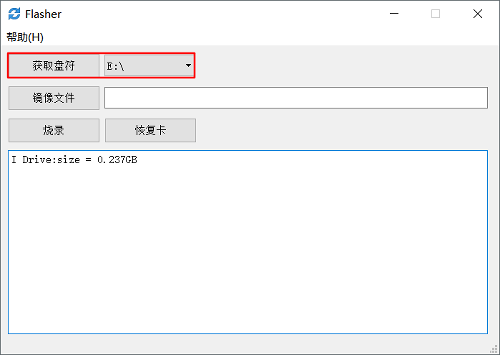
Specify the upgraded image file
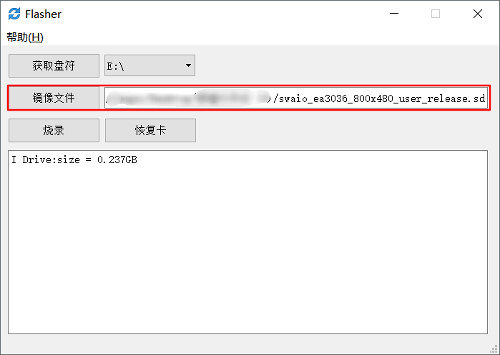
Click to burn
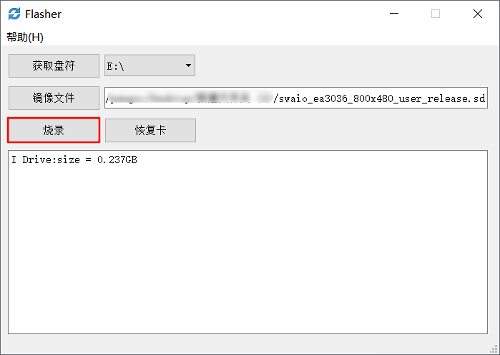
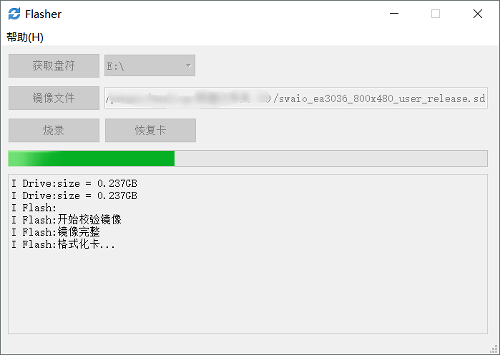
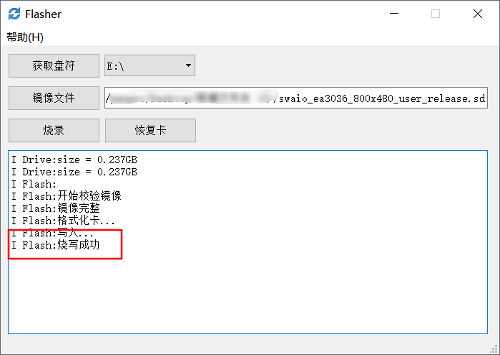
After the programming is successful, pull out the TF card, insert the machine, and then power on again to upgrade
[!Warning] Note: After the upgrade progress bar is completed, you need to pull out the TF card in time to prevent repeated upgrades after the machine restarts
Recovery card steps
Select the TF card drive letter on the computer
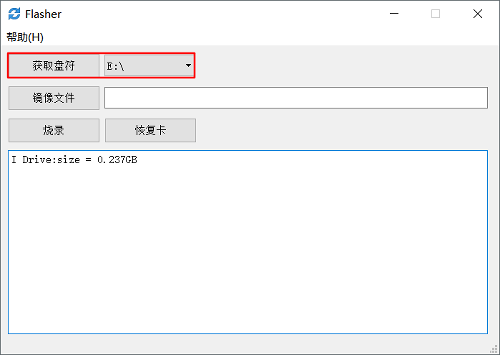
Click to restore card
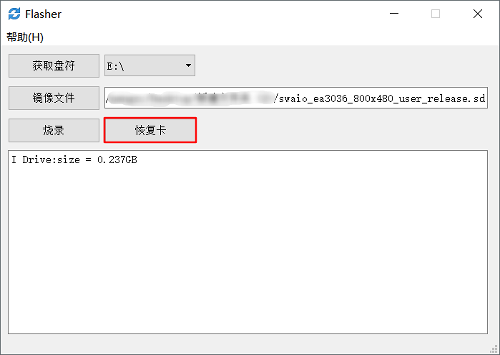

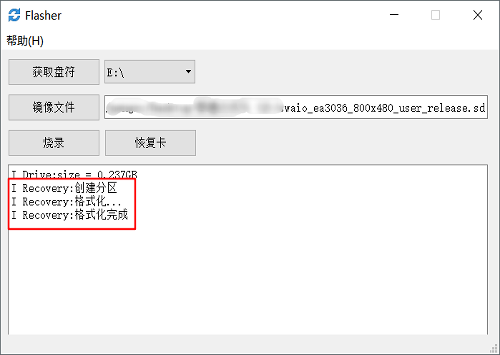
After formatting, the card will resume normal use