How to configure the serial port
Selection of serial port number
Due to the design compatibility of software and hardware, the serial number of the software may be different from the serial number identification on the hardware. The specific correspondence is as follows:
- Z11 series platform
| Software serial port number | Hardware serial port number |
|---|---|
| ttyS0 | UART1 |
| ttyS1 | UART2 |
- Z6 series platform
| Software serial port number | Hardware serial port number |
|---|---|
| ttyS0 | UART0 |
| ttyS1 | UART1 |
| ttyS2 | UART2 |
- A33 series platform
| Software serial port number | Hardware serial port number |
|---|---|
| ttyS1 | UART1 |
| ttyS2 | UART2 |
| ttyS3 | UART3 |
Serial port baud rate configuration
Configure the baud rate when creating a new project
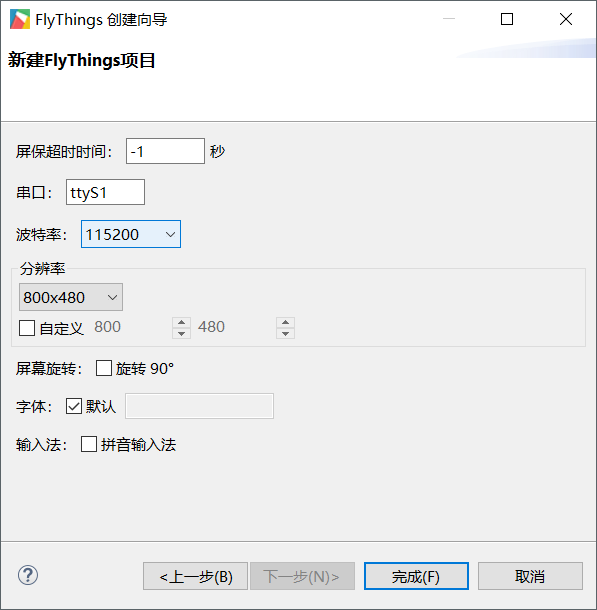
Project properties to modify the baud rate Right-click the project, select the Properties option in the pop-up box, and the following properties box will pop up
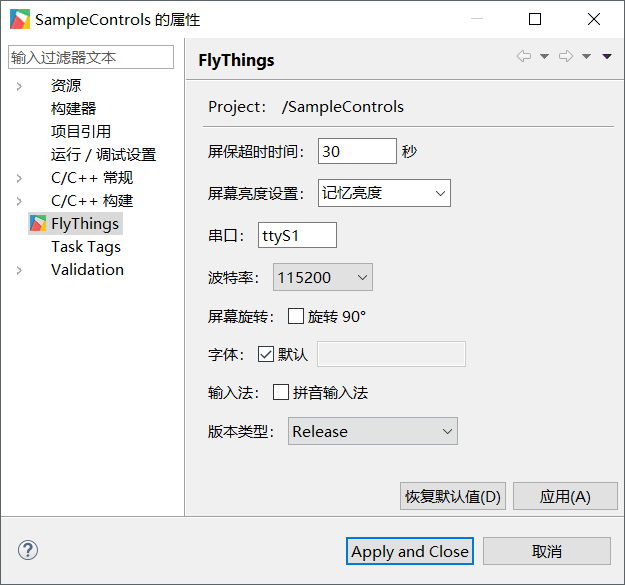
Serial port open and close
Open the source path jni/Main.cpp; we can see that the serial port is opened and closed when the program is initialized and destroyed.
void onEasyUIInit(EasyUIContext *pContext) {
LOGD("onInit\n");
// Open the serial port
UARTCONTEXT->openUart(CONFIGMANAGER->getUartName().c_str(), CONFIGMANAGER->getUartBaudRate());
}
void onEasyUIDeinit(EasyUIContext *pContext) {
LOGD("onDestroy\n");
// Close the serial port
UARTCONTEXT->closeUart();
}