How to create a new FlyThings UI file
New UI file and New FlyThings project are similar.
In the Project Explorer, expand the project that needs to create the UI file, select the ui folder under the project, right-click, and in the pop-up menu, select the menu New -> FlyThings UI file.
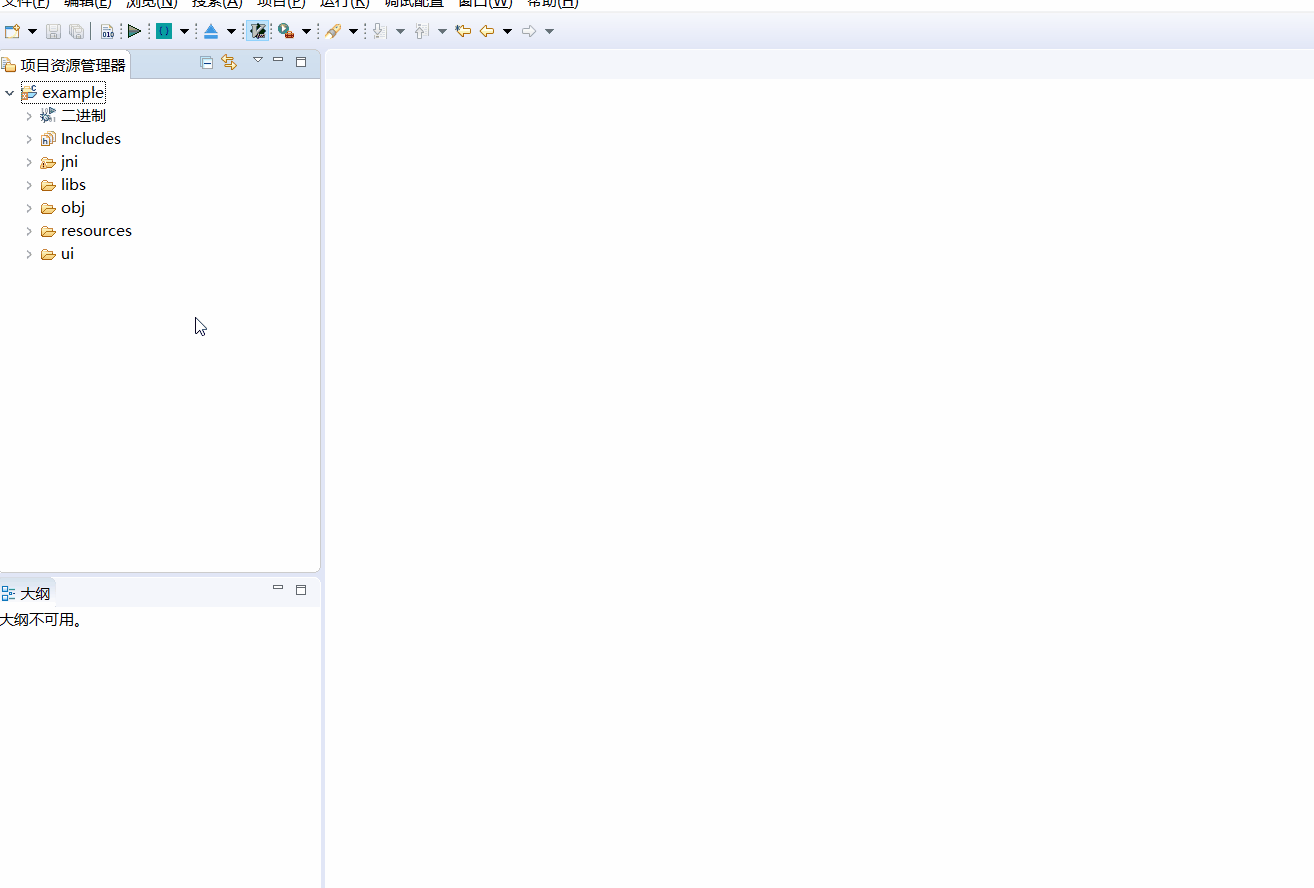
After the above operations, a New FlyThings UI File Wizard box will pop up, as shown below:
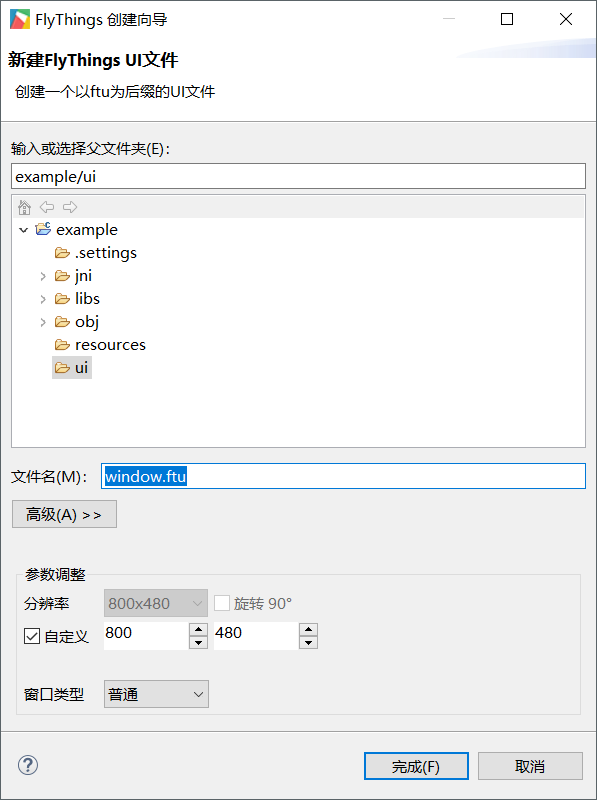
( There are three parameters you want you to specify:- File name
You need to specify the file name of the UI file. The file name is named with letters and numbers, with ftu (FlyThings UI File) as the suffix. - Resolution
You can control the width and height of the UI interface by adjusting the resolution, in pixels; - Window type
There are currently four window types: Normal, Status Bar, Navigation Bar, and Screensaver.
In general, we can keep the normal option. For specific explanations of the other three types, please refer to System Application Introduction
after confirming the parameters, select Finish to end the creation process. You can see the newly created UI file in the project's ui folder in the project explorer.
- File name